 |
Mad Daedalus Install Guide |
- Download "mad_daedalus.msi".
- Double click on "mad_daedalus.msi" to launch the installer.
- Then follow the instructions the installer provides.
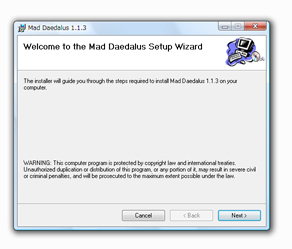
- On your Start Menu, point Mad Daedalus folder, then select Mad Daedalus.
System requirements:
|
- Download "mad_daedalus.dmg".
- Double click "mad_daedalus.dmg" creates "Mad Daedaulus Pinball" drive in your desk top.
- Double click "Mad Daedaulus Pinball" drive opens a window appears as shown below.
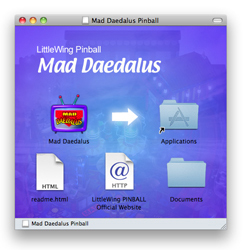
- Copy the "Mad Daedalus" to the Applications folder to install game.
- Double click "Mad Daedalus" in the Applications folder to start game.
System requirements:
|
Operation
- Press ESC to show the game menu. To choose a menu item, use the up/down arrow keys to move the selection, then press Return.
- To launch a ball, press Return. To operate the flippers, press Z and / (slash) key.
- To nudge the table, press Spacebar, X, and . (the period key).
- If you nudge too much, you will TILT. Avoid TILTing by pressing the Nudge keys only briefly. Press ESC to pause the game.
- To resume, press ESC, select RESUME, and press Return. You can also start a new game by choosing RESET.
Unlock the program with Key-Code
Mad Daedalus operates as a demo version until you enter your license Key-Code. When you purchase your license, you receive your personal Key-Code from LittleWing by e-mail. Your Key-Code unlocks the game and it becomes the full functional version. To purchase your license, visit our Web Store.
Note: Registration depends on the combination of your Key-Code and e-mail address, so please enter your e-mail address correctly.