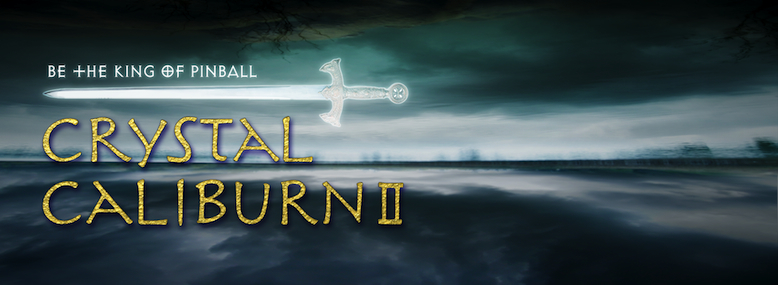The following is original Crystal Caliburn released in 1993

 |
-Crystal Caliburn's story takes place in the Golden Age of King Arthur and his Knights of the Round
Table. Mysterious creatures and spirits roam the forests. The brave knights fight battles, survive harrowing ordeals, and journey on a heroic quest for the Holy Grail.
Crystal Caliburn, our best-selling pinball title, was designed and developed in Japan. It received high praise from the New York Times, and has won many prizes and awards all over the world, including the Best Simulation award form the Software Publishers' Association.
Crystal Caliburn is an authentic pinball simulator with colorful features, ultra-realistic ball movement, superb sound effects and beautiful graphics. Its three-level playfield, super-real 3D ramps, and three ball multiball will bring real arcade excitement to your computer!
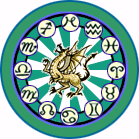 |
Multi-Battle: Start Multiball play by locking the balls and completing the targets. Crystal Caliburn's exclusive high-speed algorithm maintains smooth ball movement, even during three-ball play. QuickMove: It is a feature for experts with time limits. Holy Grail: You must overcome the toughest ordeals to claim Crystal Caliburn's most challenging feature. Magic Spot Targets: Hit targets on the left and right sides to activate a wide variety of features. Merlin Magic: The great wizard Merlin gives you Mystery Points. Crystal Caliburn has many more exciting features--too many to describe here. |
Award winning history
Crystal Caliburn has won awards and rave reviews around the world. here are some of them.
- BEST SIMULATION OF 1993 (SPA Award Finalist)
- BMUG Choice, 1993 -Berkeley Macintosh Users Group, USA
"Back when TRISTAN came out we thought it was cool. Now, two generations later, the folks who brought us TRISTAN have blown us away again, If you want pinball this is it." - 9 out of 10 rating -Electronic Entertainment, USA
- Editor's Choice -PC Gamer , USA
- 4.5 out of 5 rating -MacHome Journal, USA
- Windows Choice, 1994 -The Windows, Japan
- Crystal Caliburn will be at the top of Silicon Santa's gift list. -Peter Lewis, -New York Times, USA
- Crystal Caliburn perfectly captures the essence of a great pinball machines. -Mark Potts, Washington Post , USA
- Crystal Caliburn sets a new standard. For realistic pinball on a computer, there's nothing like this game.
-Steve Honeywell, Computer Game Review, USA - You'll forget you're playing on a two-dimensional computer screen... The realism is astonishing.
-John Grossman, Games Magazine, USA - You will be hooked once you start... -Maclife, Japan
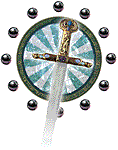 |
Crystal Caliburn is designed to resemble a pinball machine of the '80s. These machines were famous for their twisting ramps and fast ball motion. To shoot the ball up the ramps, the flippers had to be stronger. (Data East pinball machines of this time were known for their strong flippers. One Data East brochure showed a flipper breaking a walnut!)
Crystal Caliburn is the first LittleWing pinball game to feature ramps. It reproduces the authentic feeling to powerful shots through the ramps of a real pinball machine. Crystal Caliburn also introduces three-ball multiball play, which is much more challenging than two-ball multiball.
When Yoshiktatsu Fujita designed Tristan, the first LittleWing pinball game, he designed it to be easy---the way he wished real pinballs could be: Kick-backs on both outlanes (hard to implement in real machines, because of the mechanical layout); easy extra balls.
By comparison, Crystal Caliburn is tough. To get a high score, you must complete many features. You'll need some strategy!
For example, there's the Battle Bumper, whose value gradually increases from 1,000 to 10,000 points. During multiball, it jumps up to 30,000 points. And if the field multiplier is pushed to maximum, one Battle Bumper shot earns 150,000 points! As you can see, by combining these features, you can score a million points very quickly.
"Auto Battle" feature retrieves a dropped ball automatically for 40 seconds. If it is got with multiball, the combination of features guarantee three ball play at least for 40 seconds.
You won't light this feature with random shooting. You must complete the spot targets, then shoot the ball up a certain ramp. You can't activate the same feature again until you get all four other features. ( See the manual for details.)
 |
Its' usually hard to understand the rules of real arcade pinball machines. There may be a Rule Card with a basic summary, but you must usually play the game many times--and invest a lot of quarters!--to understand it.
Crystal Caliburn's rules are as complex as any arcade pinball machine's---but you can study them in detail, at your own pace, and at no extra cost. What and advantage! Your biggest challenge in Crystal Caliburn is to capture the legendary Holy Grail--a difficult task that will motivate you to pinball excellence!
Another distinctive Crystal Caliburn feature is its scoring system. When you start, playfield scores are set low. As you advance the Field Multiplier, it boosts all scores to a maximum of 15 with the Magic Spear feature. A 200,000-point score becomes 3,000,000! Advancing the Field Multiplier requires real pinball technique--there are no shortcuts.
As we said before, Crystal Caliburn requires strategy. You won't get high scores simply by keeping balls in play. Novices and experts who play for the same length of time will see huge differences in their scores.
 |
Macintosh:
Windows:
|
 |
Macintosh:
|
Windows:
|
 |
CRYSTAL CALIBURN operates as a demo version until you enter your personal Key-Code. When you purchase your license at our Web Store, you receive your personal Key-Code from LittleWing by Email. Your Key-Code unlocks the demo and it becomes the full version. Launch a game and click "Enter Key-Code" in the dialog box to enter your Key-Code and Email address which was used for the purchase. Then click "Register" to unlock the game. Note: Registration depends on the combination of your Key-Code and Email address, so please enter your e-mail address correctly. |
| Insert Coin | CTRL + I |
| New game | CTRL + N |
| Pause the game | ESC |
| Resume the game | |
| Plunger | Right shift |
| Left flipper | Z |
| Right flipper | / |
| Nudge left side | X |
| Nudge right side | . (period) |
| Nudge center | Space bar |
- Press ESC to show the game menu. To choose a menu item, use the up/down arrow keys to move the selection, then press Return (or Enter).
- To launch a ball, press Return (or Enter).
- To operate the flippers, press Z and / (slash) key. To nudge the table, press Spacebar. If you nudge too much, you will TILT. Avoid TILTing by pressing the Nudge keys only briefly.
- Press ESC to pause the game. To resume, press ESC, select Resume, and press Return (or Enter). You can also start a new game by choosing Reset.
- Changes from older versions: Loony Labyrinth version 3.0 is upgraded to be compatible with Mac OS X. The following operations have been changed to fit the new style. Mouse operation is not available after launching the program. To display the menu or pausing a game, use ESC key. The input method has been changed in version 3.0. To input your name for a High Score record, use the keyboard instead of the flipper buttons.